Teach your mouse some new tricks!
I don't know how many of you are familiar with 'Mouse Gestures'. Users of the Opera browser will know about this. 'Mouse Gestures' is a new way of using the mouse. With your right mouse button pressed you write something on the screen. Depending upon what you write you can configure certain actions. For example, you can write 'E' by keeping your right mouse button pressed and Windows Explorer can open up. Or you can write 'W' and Microsoft Word can start. You can also close an application by writing 'C'. One of the most used mouse action is going back (previous page) and forwards (next page) in Internet Explorer. These can be done by writing a short hyphen going right (forwards) or going left (backwards). If all this stuff sounds Greek to you, I suggest you download this application and check it for yourself. I can guarantee that after a day of using it, you'll wonder how you managed so long without it!
Of course, the actions mentioned above are just some of the very, very basic things that can be done. And all actions are obviously configurable. You can also configure actions to be application specific, for example, writing an 'S' on the screen saves the document when you're in Word or Excel.
Mouse Gestures applications are many, but the most widely used is 'StrokeIt'. No, I'm not trying to be funny, that's what it is called! And it's free of course!
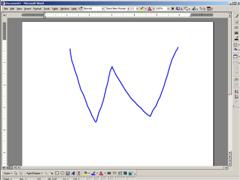
(an example of StrokeIt being used to open Microsoft Word by writing the letter 'W' on the screen!)



0 Comments:
Post a Comment
<< Home